PowerPack
Introduction
The Vertex One PowerPack is designed to power the Vertex One drone and is compatible with drone version 1.3. The PowerPack is splitable into 2 modules (Cell configuration 2 x 6S1P). The PowerPack contains a battery management system (BMS) to provide smart features and safety protections. Splitting the PowerPack into 2 modules allows the user to carry them in their carry-on luggage on a commercial flight. (IATA, 2019)
Efficient, user-friendly charging of the PowerPack is provided by the Vertex One Charger.

Specifications
| Specification | Single Module | PowerPack |
|---|---|---|
| Nominal Capacity | 4100 mAh | 8200 mAh |
| Nominal Voltage | 21.6 V | |
| Cell Chemistry | Li-Lon (NCA) | |
| Nominal Energy | 89 Wh | 177 Wh |
| Weight | 542 g | 1084 g |
| Operating temperature (discharge) | -20 to +40 °C | |
| Operating temperature (charge) | 0 to +30 °C | |
| Storage temperature | -20 to +60 °C | |
| Dimensions (LxWxH) | 134 x 40 x 86 mm | 134 x 74 x 86 mm |
Functions & Features
- Primary function is to power the Vertex One drone
- Battery management system including protections
- Splitable into two modules that can be carried in hand luggage on the plane
- PowerPack State of Charge (SoC): LEDs that display the current SoC level of each individual module of the PowerPack
- PowerPack State of Health (SoH): Make use of Avular Cerebra Lab to display the SoH
- Automatic cell balancing while charging
- Automatic module balancing while discharging
Effect of Low/High Temperatures
Warning
Long-term exposure to both high and low temperatures can irreversibly damage the Li-Ion cells inside the PowerPack.
Effects of high temperatures - If you are using the PowerPack continuously close to their temperature limit (30 °C for charging, 40 °C for discharging), pay extra attention to the cool down periods before and after charging. Preferably use air-conditioned environment for cool down periods and charging. Continuous exposure to elevated temperatures might cause faster PowerPack degradation and shorter lifetime.
Effects of low temperatures - If you are using the PowerPack continuously close to their temperature limit (<5 °C), pay extra attention to keeping the PowerPack in a warm state. If PowerPack gets too cold, the charging/discharging undertemperature protection might be triggered. Li-Ion-based batteries (such as the PowerPack) in cold temperatures might underperform with respect to their nominal charge/discharge capacity.
Limitations to Continuous Operation
PowerPack is not designed for continuous Vertex One operation (flight-charge-flight-charge…). In the case of such back-to-back operation, multiple potential negative effects of increased cell temperature might be observed, amongst others:
- PowerPack’s lifetime might be dramatically reduced.
- Vertex One flight time might be significantly decreased.
- Charging times of PowerPack might be extended dramatically.
Temperature-based safety protections are designed in to decrease the risk of extensive thermal damage to the PowerPack.
To avoid any performance loss or decrease of the PowerPack’s lifetime, we recommend that after each charging or discharging cycle, the PowerPack is left to cool down for at least 30 minutes before the next charging or discharging.
For continuous Vertex One operations, it is strongly recommended to use at least 3 PowerPacks to allow the individual PowerPacks to cool down accordingly.
Product Overview
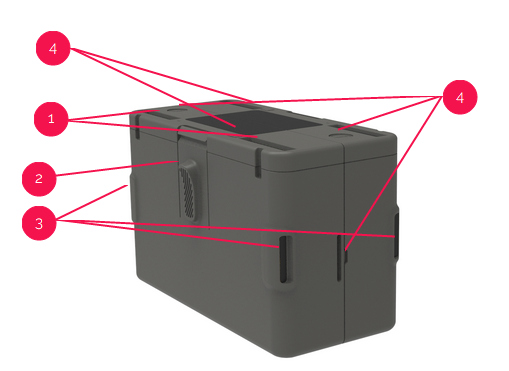
-
PowerPack electrical connectors
Electrical interface to Vertex One and Vertex One Charger. Mount the PowerPack into a Vertex One or Vertex One Charger by inserting it. It is mounted properly when the latching mechanism makes a “Click”-sound and both sides of the latching mechanism engage. -
Latching mechanism
Provides mechanical fixation of the the PowerPack to the Vertex One and Vertex One Charger. Press here to unlatch and release. -
Status indicator
Press the status button to show the PowerPack status. See 3.1 Status indicator for more details. -
Status button The button used to show the PowerPack status using the status indicator.
-
Split latching mechanism Locks PowerPack modules together.
Inserting the PowerPack into the Vertex One or the Charger
- Slide-in the PowerPack into Vertex One until the mechanical latching mechanism clicks.
- Check that both sides of the latching mechanism have been engaged correctly.
Removing the PowerPack from the Vertex One or the Charger
Press both sides of the PowerPack latching mechanism and pull the PowerPack from Vertex One.
Checking the PowerPack Status
Press the status button and read the status indicator:
| LED pattern [no. LEDs, color] | Description |
|---|---|
| 1, green | 10 – 20% SoC |
| 2, green | 20 – 40% SoC |
| 3, green | 40 – 60% SoC |
| 4, green | 60 – 80% SoC |
| 5, green | 80 – 100% SoC |
| 1 (blinking), green | < 10% SoC |
| 1, red | Protection triggered* |
*To read out the exact error, insert the PowerPack in the Vertex One Charger and read the error on the Charger’s status indicator.
Splitting the PowerPack Modules
- Rotate the modules counterclockwise with respect to each other to split them apart.
- Aligning the circular alignment features of both modules and rotating the modules clockwise until the split latching mechanism locks them back together.
Cooling Down Before/After Charging
- After landing, remove the PowerPack from Vertex One.
- Wait for at least 30 minutes so that the PowerPack temperature drops.
- Insert the PowerPack into the charger and fully charge.
- Insert the PowerPack into Vertex One and fly again.
Charging the Powerpack
Note
The PowerPack is designed to be charged exclusively by the Vertex One Charger. Please refer to the Charger section of this manual for further details.
Transporting the Powerpack
If you plan to transport the powerpack, local regulations should always be follwowed. In addition to this, it is advised to follow the below recommendations:
- Inspect the Battery: Before transport, inspect the battery for any signs of damage, leakage, or swelling. Do not transport damaged batteries.
- Charge Level: Ensure the battery is at a safe charge level (typically between 30-50%) before transport. Avoid fully charged or completely drained batteries.
- Use Original Packaging: If possible, use the original packaging that the battery came in. This packaging is designed to protect the battery during transport.
- Protective Packaging: If the original packaging is not available, use a sturdy, non-conductive container with padding to prevent movement and protect the battery from physical damage.
- Proper Labeling: Clearly label the package as containing lithium-ion batteries. Use appropriate labels such as "Lithium-ion Battery", "Handle with Care", and "Fragile".
- Documentation: Include any necessary documentation required by the carrier, such as Material Safety Data Sheets (MSDS) or other regulatory paperwork.
- Secure the Battery: If using a personal vehicle, place the battery in a secure location in your vehicle where it will not move during transport.
- Avoid extreme inputs: During transport, make sure the PowerPack is protected from excessive vibration and mechanical impacts, or extreme temperatures.
Signs of PowerPack Damage
In the following cases, but not limited thereto, the PowerPack might be considered damaged, and it is not allowed to continue using it to avoid any unsafe situation:
- The PowerPack enclosure is cracked.
- The enclosure shows extensive scratches or wear signs not caused by normal use of the PowerPack.
- The PowerPack cannot turn on the Vertex One.
- The PowerPack indicates less than 80% State of Health In Cerebra Lab, while used in Vertex One.
- The PowerPack does not accept charge in the Charger, or the charging takes significantly longer time than normal.
- The electrical connectors look abnormal, e.g. the pins are bent or there’s a visual sign of electrical discharge damage.
- There is a suspicion that there might be an internal damage to the PowerPack; e.g. when handling it, there are sounds hinting there might be a loose component (screw, fragment, etc) inside the enclosure.
- The PowerPack discharges significantly faster during flight than normal.
- The PowerPack reported State of Charge does not decrease gradually during flight, or shows erroneous or fluctuating values.
- The latching tabs are damaged, so the PowerPack mechanical fixation to Vertex One might be compromised.
- Any other signs that indicate wear beyond surface wear expected from normal use.
In case you observe any of the aforementioned signs, yet you are not sure about the extent of the damage, please contact Avular for further advice.
If you plan to dispose of the damaged powerpack then it is advised to seek information from local authorities on the regulations for the local area. If not available, then it is advised to follow the below recommendations before conitnuing with the disposal. - Handle with Care: Wear protective gloves and safety goggles to prevent contact with any leaking material. - Avoid Short Circuits: Ensure the battery terminals are not touching any metal objects. - Isolate the Battery: Place the damaged battery in a non-conductive, fireproof container. A plastic bag or a plastic container with a lid is recommended. - Label the Container: Clearly label the container as "Damaged Lithium-ion Battery" to inform handlers of its contents. - Minimize Movement: Transport the battery to the disposal facility as soon as possible to minimize the risk of further damage or leakage. - Report Leakage: If the battery has leaked, notify the disposal facility so they can handle it appropriately. - Do Not Dispose of in Regular Trash: Do not throw the battery in household garbage, recycling bins, or compost piles.
Disposal
Please contact your country, state, or local authorities to check how to dispose of the PowerPack in the safe way according to the relevant regulations. If you or your local authorities need additional information on this product to safely dispose of it, you can contact Avular to get the additional information.
Description of PowerPack Smart Protections
The Vertex One PowerPack contains several protections to prevent potentially dangerous situations. If a protection is triggered a red LED will show on the LED bar. To read out the exact error, insert the PowerPack in the Vertex One Charger and read the error on the Charger’s status indicator. Please consult the Charger’s manual for more details.
Cell Undervoltage
This protection is designed to prevent that the PowerPack will reach a deep discharged state. A deep discharged state can occur when the pack is discharged while 0% state of charge is indicated. Please note that Avular has taken every precaution on the Vertex One to prevent any undervoltage scenario from occurring. Using the PowerPack in undervoltage conditions will result in damage to the battery cells, and recovery may not be possible at the customer site.
The threshold is set at 2.5 V per cell for at least 1 second. When triggered, this protection immediately removes output power to prevent further discharge. In normal situations, cell voltages will recover to safe values and the error can be resolved by charging the PowerPack with the Vertex One Charger.
In exceptional situations, cell voltages may remain under 2.5V for more than 2 seconds. If this happens, the packs will permanently remain off and can only be recovered after a manual inspection at Avular.
Cell Overdischarge
To prevent that the PowerPack will over discharge and enter a deep discharge state, the PowerPack will enter a deep-sleep state. This deep discharged state can occur when the pack is actively overdischarged or because of self-discharge whilst not being used. As soon as one of the cells reach the threshold voltage of 2.6 V for at least 240 second this protection is triggered. When triggered, the output will be immediately disabled to prevent further discharge and the PowerPack will enter this deep-sleep state. In this deep-sleep state the PowerPack will not respond to communication nor the State-of-Charge button. By pressing the button inside the pin-hole the battery will wake-up. However, to prevent the PowerPack entering the deep-sleep state again, the PowerPack should be charged with the Vertex One Charger within 180 seconds.
In exceptional situations, the Cell Undervoltage may also be triggered. If this happens, the packs will permanently remain off and might only be recovered after a manual inspection at Avular.
Cell Overvoltage
This protection is designed to prevent that a battery cell inside the PowerPack will be overcharged. An overcharge condition may occur if the PowerPack is charged in another way than prescribed by Avular in the Charger manual. Please note that Avular has taken every precaution on the Charger to prevent any overcharge scenario from occurring. Using the PowerPack in overcharge conditions (excluding the recovery procedure described below) is unsafe and may result in fire or explosion of the cells.
The protection is triggered if the cell voltage is above 4.3 V for at least 2 seconds. When triggered, this protection prevents the PowerPack from further charging.
This error can be resolved by a limited-power discharge of the PowerPack. Insert the PowerPack into the Vertex One and power the drone up for at least 5 minutes, without arming the platform. DO NOT FLY THE VERTEX ONE DURING RECOVERY OF AN OVERVOLTAGE CONDITION.
Overcurrent in Charge
Avular has taken care to optimize charge times while preventing premature wear on the battery cells by fast-charging. The overcurrent protection is designed to prevent that the PowerPack will be charged too fast. The protection is triggered if, by accident or malfunction, the charging current exceeds 1.5 x nominal charging current for at least 6 seconds. When triggered, this protection prevents PowerPack from further charging.
This error can be resolved by a short discharge of the PowerPack. This is done by inserting it in the Vertex One and powering the drone up for at least 5 seconds.
Overcurrent in Discharge
The protection is designed to prevent that the PowerPack will be discharged too fast. The protection is triggered if the discharge current exceeds 45 A per module for at least 250 seconds. When triggered, this protection disables the power output of the PowerPack.
The PowerPack is also short-circuit protected. When a short-circuit is detected, the PowerPack disables output power immediately.
Overcurrent and short-circuit errors can be resolved be reinserting the PowerPack into the Vertex One and enabling the Vertex One again.
Overtemperature in Charge
The protection is designed to prevent that the PowerPack will become too hot while charging. The protection is triggered if the temperature measured by the PowerPack exceeds 45 °C for at least 2 seconds. and prevents that charging can continue.
This error can be resolved by letting the PowerPack cool down to 35 °C or lower.
Overtemperature in Discharge
The protection is designed to trigger an error that can be handled by the Vertex One to prevent that the PowerPack will become too hot in-flight. The protection is triggered if the temperature measured by the PowerPack exceeds 65 °C for at least 2 seconds. When the temperature protection is active, it triggers an immediate emergency landing procedure of Vertex One to prevent unsafe overheating scenarios.
This error can be resolved by letting the PowerPack cool down to 60 °C or lower.
Undertemperature in Charge
The protection is designed to prevent that the PowerPack will become too cold while charging. The protection is enabled if the temperature measured by the PowerPack is 0 °C or lower for at least 2 seconds. When triggered, this protection prevents PowerPack from further charging.
This error can be resolved by warming up the PowerPack to 5 °C or higher.
Undertemperature in Discharge
The protection is designed to prevent the PowerPack to be discharged. The protection is triggered if the temperature measured by the PowerPack exceeds -40 °C for at least 2 seconds. When triggered, this protection prevents PowerPack from further discharging.
This error can be resolved by warming up the PowerPack to 0 °C or higher.