Overview
Remote Controller Overview
To identify the control elements of the JETI DS12 remote controller such as sticks and switches, please refer to the following image:
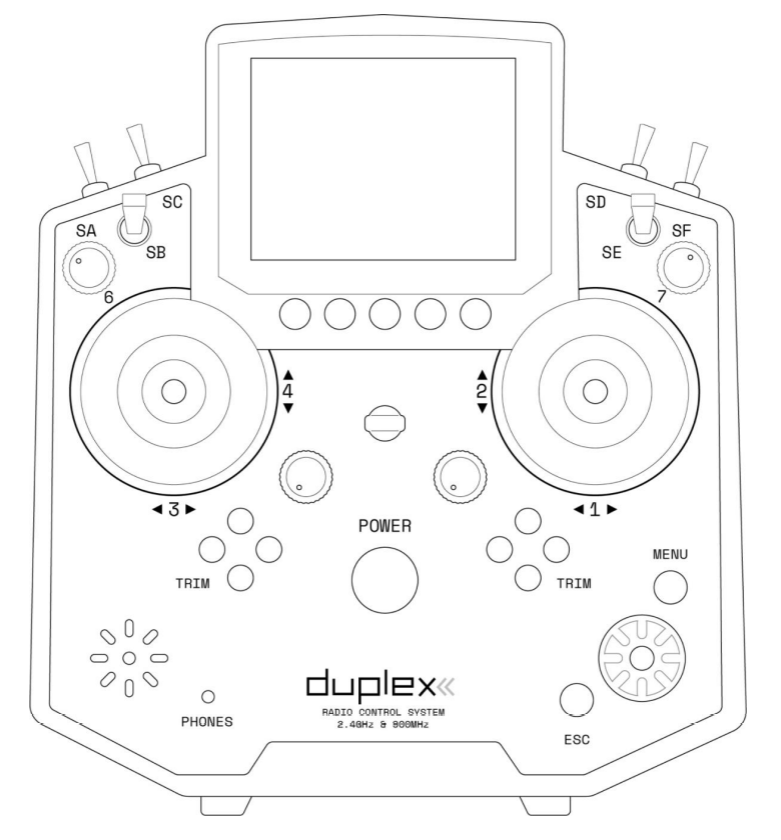
Remote Controller Power and Charging
The remote controller is powered by an internal Li-Ion battery.
Note
Familiarize yourself with safety recommendations connected to the operation of Li-Ion batteries stated in this manual as well as other respective user manuals.
Only charge the remote controller using the included charging adapter. Make sure the remote controller is always charged at the start of a flight. Losing the remote controller connection results in an emergency landing in the current mode of operation.
Warning
Make sure the remote controller is always appropriately charged before the start of a flight.
If the remote controller battery level gets too low, this might cause a shutdown of the controller and lose the remote control ability to the drone; this results in an emergency landing of Vertex One.
Powering On/Off
Power on the remote by pressing and holding the power button on the remote for 2 seconds. Select ‘Yes’ on the screen when asked to start the transmitter. It will automatically connect to the drone when the Vertex One is powered on.
Always power off the Vertex One before powering off the remote controller. Power off the remote controller by pressing the power button. You will be asked for confirmation of this action. In case Vertex One Is not powered off at this stage, the remote controller will display a warning message.
Functions of Sticks & Switches
How to use the remote controller in different flight modes to control Vertex One is described here.